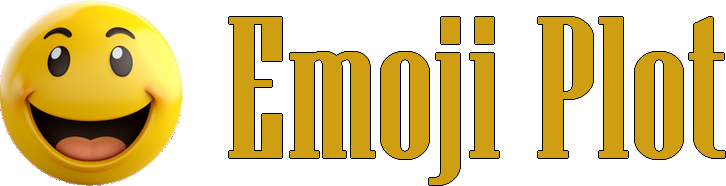✅ Check Mark Button Emoji Meaning
| Emoji | Name | Meaning | Category | Codepoint | Shortcodes |
|---|---|---|---|---|---|
| ✅ | :check_mark_button: | Symbol of confirmation or completion | Symbols | 2705 | :check_mark_button: |
Meaning
The ✅ emoji depicts a green square with a white check mark, commonly representing confirmation, approval, or completion of a task.
Common Uses
- Indicating a task or item is done or verified.
- Expressing agreement or approval in conversations.
- Marking correct answers or successful actions.
- Used in user interfaces to confirm selections or status.
- Highlighting completion in checklists or progress updates.
Examples
Task completed ✅
Everything looks good ✅
Done with the report ✅
Related Emojis
- ✔️ Check Mark – simpler black check without a background square.
- ☑️ Ballot Box with Check – indicates an item has been selected or approved.
- ✳️ Eight-Spoked Asterisk – sometimes used for emphasis, unlike the confirmation implied by ✅.
Technical Notes
Codepoint: U+2705. Added to Unicode around 1993. The appearance may vary slightly by platform but typically features a white check on a green square. It has no skin tone variants as it is a symbol.
FAQ
What does the ✅ emoji mean?
A symbol signifying confirmation, approval, or completion.
How is the ✅ emoji used?
Commonly to mark tasks as done, approve statements, or show correctness.
Does the meaning of the ✅ emoji change by context?
Its interpretation varies slightly based on context but generally relates to confirming or verifying something.